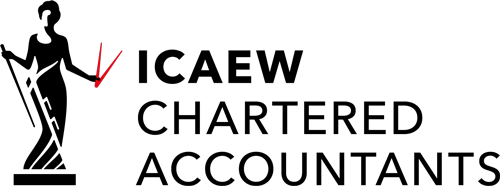The role of technology in enhancing financial accuracy for your small business

Numbers tell your business’s story. They reveal your successes, highlight areas for improvement, and guide your future decisions.
For many small business owners, managing finances is a constant challenge, often hogging valuable hours that could be better spent growing the business and supporting their team.
Luckily, technology is changing the game. With the right tools, financial management can be transformed from a grind to a driver of business growth. In this ebook, we’ll explore:
- How technology can enhance the precision of your financial records
- Ways to reclaim time typically lost to financial tasks
- Strategies for leveraging accurate data to steer your business
We’ll provide practical solutions to streamline your finances and sharpen your decision-making.
Let’s dive in.
The evolution of accounting software
Not so long ago, small business accounting was a labour-intensive process that involved endless hours of digging through receipts and complex spreadsheets.
Today’s accounting software has changed that, offering a range of features that make financial management not just easier but also more accurate and insightful:
- Automated data entry: Gone are the days of manual input for every transaction. Modern software can connect directly to your bank accounts and automatically import and categorise transactions, saving time and reducing errors.
- Real-time updates: Your financial data is always current, allowing you to make decisions based on up-to-the-minute information rather than outdated reports.
- Customisable reporting: With just a few clicks, you can generate the exact reports you need when you need them. This allows you to focus on the metrics that matter most to your business.
- Cloud storage: Your financial data is securely stored and accessible from anywhere with an internet connection. You can manage your finances from the office, at home, or on the go.
Popular accounting software options
Now, how do you go about digitising your account processes? The answer lies in cloud accounting software. Here are the big names:
- Xero: Known for its user-friendly interface and comprehensive features, Xero offers everything from invoicing to payroll management. It integrates well with many third-party apps, making it a versatile choice for businesses of various sizes.
- QuickBooks: QuickBooks provides robust accounting features and is particularly strong in its reporting features. It’s easy to use and ranks among the cheaper options.
- Sage: Sage offers solutions for businesses of all sizes. Their SME edition, Sage 50cloud, offers state-of-the-art graphs and reporting features.
- FreeAgent: Designed specifically for small businesses, freelancers, and contractors, FreeAgent offers a straightforward, all-in-one solution for managing accounts, invoicing, and tax returns.
- Clear Books: Designed primarily for small businesses and contractors. It offers features like automated bank feeds, invoicing, and Making Tax Digital (MTD) compliance.
Most platforms offer a free trial, so you can test them before committing. It has to be said that the competition is tight, so don’t expect vast differences between platforms.
How to implement cloud accounting software
Transitioning to modern accounting software is fairly straightforward, and for many UK businesses, it’s been a necessity due to Making Tax Digital (MTD).
If you’re VAT-registered with a taxable turnover above the threshold (£90,000 as of April 2024), you’ll already be using MTD-compatible software for your VAT returns.
However, even if you’re below the threshold or not VAT-registered, now is an excellent time to consider upgrading your financial systems. You’ll need to use digital accounting software to comply when MTD rolls out for Corporation Tax after 2026. Here’s how to do it:
- Assess your current accounting processes: Look for accounting processes where you’re spending too much time or encountering frequent errors. This will help you identify the most important features in a new system.
- Start with a free trial: Many providers offer trial periods. Use this time to test the software’s features and usability. Don’t be afraid to try multiple options to find the best fit.
- Plan your transition carefully: Choose a quiet period in your business cycle to switch systems. Consider running your old and new systems in parallel for a month to ensure accuracy and catch any potential issues.
- Regularly review and optimise your setup: Your accounting needs may change as your business grows. Schedule quarterly reviews of your software usage to ensure you’re getting the most out of it and to identify any new features or integrations that could benefit your business.
Automating to save time and unlock productivity
When people say “automation,” the implications of exactly what this entails aren’t always clear.
Here’s a practical blow-by-blow of automation features you can find in popular accounting and finance tools:
- Bank reconciliation: Cloud accounting systems like Sage, QuickBooks, and Xero can connect directly to your bank accounts, importing transactions and matching them with existing records. While human oversight is still necessary, it dramatically reduces the time spent on manual reconciliation.
- Data entry and management: Tools like Xero’s HubDoc use optical character recognition (OCR) to extract key information from receipts and invoices.
- Accounts payable and receivable: Platforms like Sage can automate entire invoice processing workflows. For accounts payable, this includes capturing invoice data, routing for approval, and scheduling payments. For accounts receivable, it can automate invoice generation, send payment reminders, and help improve cashflow management.
- Financial reporting: Modern accounting software offers real-time financial reporting functions. You can generate a range of reports, from standard financial statements to customised dashboards showing key financial metrics.
- Financial analysis and forecasting: Tools like Microsoft’s Power BI use AI to forecast time series, helping predict future revenue, expenses, and cashflow.
- AI assistants: Xero’s “Just Ask Xero” (JAX), Sage Copilot and Intuit Assist allow users to interact with their accounting data using natural language, making it easier to perform tasks and gain insights.
How technology helps with tax and regulatory requirements
Keeping up with tax and compliance requirements is an ongoing challenge – but you can’t risk letting it slide.
Modern financial technology makes accounting for and paying tax considerably more manageable, essentially embedding compliance into your daily processes.
- Automatic tax calculations: Many accounting systems can calculate VAT and other taxes automatically, reducing the risk of errors and ensuring you’re always working with accurate figures.
- Audit trails: Digital systems often maintain detailed records of all transactions and changes, which can be invaluable in case of an audit. This comprehensive record-keeping can save you hours of stress and preparation if HMRC requests records.
- Deadline reminders: Most platforms alert you to upcoming tax deadlines or filing requirements, ensuring you never miss an important date.
How you can implement accounting automation today
So, how do you get started with accounting automation? Here’s a step-by-step for getting started:
- Start with bank feeds: Set up automatic bank transaction imports in your accounting software. Create rules for recurring transactions to automate categorisation.
- Implement receipt scanning: Use your accounting software’s mobile app to capture and categorise expenses on the go. Make it a policy for team members to upload receipts immediately after incurring an expense.
- Automate invoicing: Set up recurring invoices for regular clients and use your accounting software’s automated reminders for overdue payments.
- Utilise reporting features: Set up regular reports (e.g. monthly) for key financial metrics to monitor your business’s health.
- Explore features: If your software has AI-powered features or other automation tools, start experimenting to see if they can benefit you.
Remember, while automation can handle much of the heavy lifting, oversight and intuition remain critical. Use tools to enhance your decision-making, not replace it!
Digital finance tools beyond basic accounting
While accounting software forms the foundation of your financial management, it’s just the beginning. From Business Intelligence (BI) to Enterprise Resource Planning (ERP), there’s a whole host of tools designed to streamline financial operations.
Let’s explore some powerful tools that can take your financial management to the next level:
Advanced analytics and Business Intelligence (BI) platforms
Access to financial information isn’t enough. You need the ability to analyse, interpret, and act on that data quickly and effectively. This is where advanced analytics and BI platforms come into play.
Tools like Microsoft Power BI, Tableau, or Looker are somewhat similar to accounting platforms but offer extended functionality, allowing you to:
- Create interactive dashboards that display key financial metrics in real-time, giving you an at-a-glance view of your business’s financial health.
- Perform complex data analysis to uncover trends and patterns in your financial data that might not be apparent from standard reports.
- Generate predictive models for revenue forecasting and risk assessment, which will help you make more informed decisions about future investments or strategies.
- Combine financial data with other business metrics (like customer acquisition costs or inventory turnover) for a holistic view of performance.
Spend management solutions
As your business expands, tracking expenses become more complex, often leading to inefficiencies, delays, and errors.
This is where modern spend management solutions like Spendesk, Expensify, or Pleo provide a much-needed boost. Key functions include:
- Issue virtual credit cards with preset spending limits for employees. This will give you greater control over expenditures while simplifying the process for your team.
- Automate expense report creation and approval workflows, saving time and reducing the potential for human error.
- Provide real-time visibility into company-wide spending, allowing you to track expenses as they happen rather than waiting for month-end reports.
- Integrate directly with your accounting software, ensuring that your financial records are always up-to-date and accurate.
Enterprise Resource Planning (ERP) systems
When businesses grow, financial management becomes increasingly interconnected with other operations, such as inventory, supply chain, and customer relationships.
This is where ERP systems come into play. They offer a comprehensive solution that ties together various business functions under a single platform.
ERPs streamline operations and enhance financial accuracy by automating and integrating processes across departments.
ERP systems like NetSuite, SAP Business One, and Odoo provide:
- End-to-end financial management: ERPs handle accounting, invoicing, financial reporting, and cashflow management, all in one place. This integration helps eliminate the manual entry errors that come from switching between different systems.
- Inventory and cost management: For businesses managing stock, ERPs automatically sync inventory levels with financials.
- Integrated planning and forecasting: ERP systems offer advanced forecasting tools, helping businesses predict future financial performance based on historical data, upcoming orders, and market trends.
- Compliance and audit readiness: With built-in compliance tools, ERP systems help businesses stay aligned with local and international regulations. They automate tax filings, track transactions for audit purposes, and ensure that financial records are accurate and up to date.
- Real-time data and reporting: ERPs provide real-time financial reporting across different aspects of the business. By having access to accurate, real-time data, decision-makers can respond faster to business needs, whether managing cashflow or scaling operations.
Accounting Software vs. BI vs ERP
Accounting software, BI and ERP cover the same broad bases, but there are key differences. Accounting software (like QuickBooks or Xero) is great for handling the basics: tracking expenses, managing payroll, and handling taxes. Essential for day-to-day financial management and the backbone of modern accounting.
For growing businesses with more complex needs, ERP systems (such as NetSuite) go beyond accounting for growing businesses with more complex needs. They integrate all your business operations – from finance to inventory and HR – into one platform, helping streamline processes and improve efficiency across the board.
On the other hand, Business Intelligence (BI) platforms (like Power BI) are designed to dig deeper into your data.
They don’t necessarily handle the daily financial tasks, but they give you powerful insights by analysing trends, forecasting revenues, and helping you make strategic decisions based on detailed data.
In short, if you need simple financial management, go for accounting software. If your business is growing and you need a full operational system, then ERP is the way to go. And if you’re after deep data insights to guide your strategy, BI tools are your best bet.
Choosing the right tech for your business
We know that sorting through endless options for financial software can be frustrating. Here’s a straightforward way to approach the decision:
Pinpoint your biggest challenges
Start by looking at where your current financial processes are slowing you down. Is it the time spent manually processing invoices? Or the constant back-and-forth reconciling expenses?
Focusing on the areas where you’re losing time or accuracy helps you figure out what features to prioritise in a new system.
Different businesses have different needs. For example, if you run a retail shop, you might want a tool that includes inventory management. If you provide services, then easy invoicing and time tracking might be top priorities.
Plan for the future
Your business won’t stay the same size forever, and your financial technology should grow with you. Choose software that can handle more advanced features or increased transactions as your business expands.
Luckily, most (if not all) of the main accounting software protagonists scale excellently.
Integration matters
A smooth workflow relies on how well your financial software integrates with other tools, such as your CRM, payroll, or inventory systems.
Seamless integration saves time and avoids the risk of manual entry errors. Make sure your chosen platform can connect with your existing software.
Implement tech-driven small business finance strategies today
Technology is changing how small businesses handle their finances. From advanced accounting software to automation tools and real-time analytics, the goal is to make life easier while stimulating growth.
Keep in mind that technology is a tool, not a cure-all. It needs your oversight and strategic thinking to be truly effective. Use financial technology as a partner in your business success, not a replacement for sound management.
As you move forward:
- Start small and build up gradually
- Keep learning about new tools and features
- Regularly review your needs as your business grows
- Combine technology with professional financial advice
- Prioritise data security as you adopt digital tools
At Almar BSL, we help small businesses make the most of these new technologies. We can guide you to the right tools for your business and help you use them effectively.
Ready to improve your financial management? Contact us today. Let’s use technology to boost your business’s financial success for now and in the future.
Heard enough?
Elevate your financial game with our insightful eBooks! Download now and explore a world of professional knowledge. Start enhancing your expertise and achieving success today!
Get in touch with us
Read our latest ebooks
Our detailed analyses on critical business and tax matters bring our wealth of knowledge directly to you, offering enhanced clarity and understanding to excel in your profession.

The role of technology in enhancing financial accuracy for your small business
November 19, 2024
Discover how technology can enhance financial accuracy for your small business. Learn about accounting software, automation tools, and strategies to make better decisions.

The essential guide to optimising your business with eCommerce accounting
July 30, 2024
Unlock your eCommerce potential with our guide on optimising accounting. Learn to manage finances, track cashflow, and stay compliant. Start today!

How to set up a community interest company in 2024
May 28, 2024
Starting a CIC in 2024? Blend profit with purpose. Our guide details how to establish a CIC, focusing on both generating income and also benefitting the community
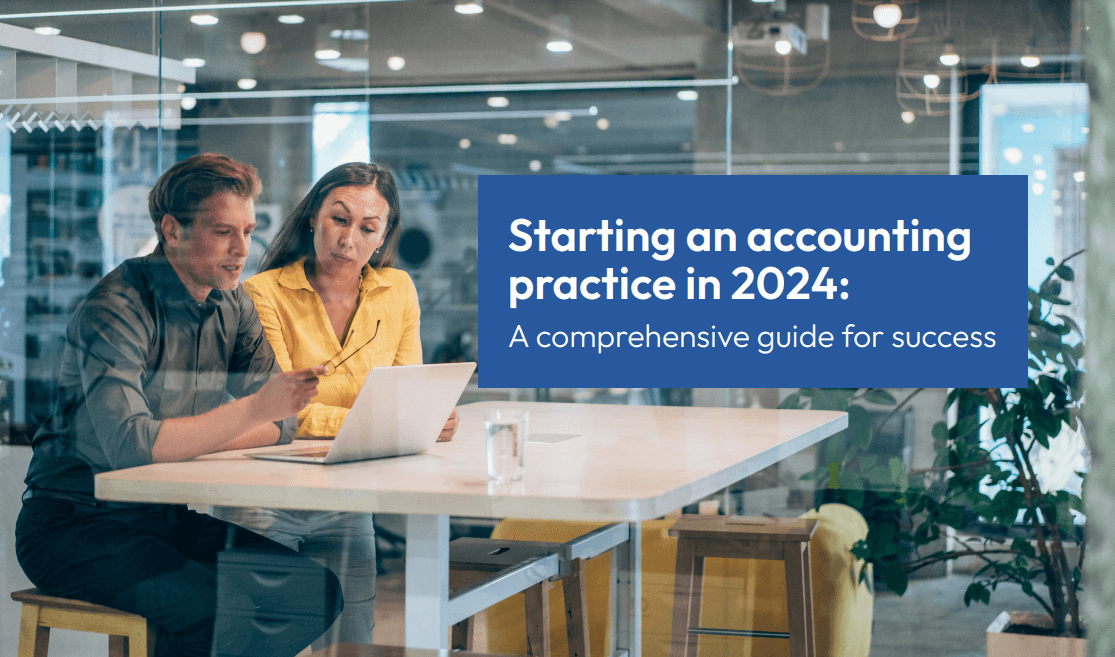
Starting an accounting practice in 2024: A comprehensive guide for success
March 5, 2024
Starting an accounting practice in 2024 is challenging yet promising. Here's a guide to help you navigate the process and make a lasting impact.